Saturday, February 28, 2015
Winners!
Thank you everyone else for entering. Lori and Brandi, Ill send your items right now! Congratulations again!
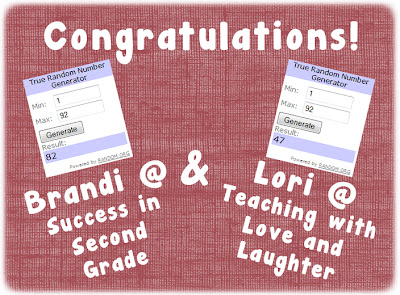
Mango Free Language Learning!
- Link to Mango Languages
 MANGO?
MANGO?
It claims to be the first FREE enterprise language learning course available on the Internet. Eleven of their courses are now available in their beta release (I suppose you will experience some bugs):  Spanish, Russian, French, Italian, Mandarin Chinese, German, Japanese, Brazilian Portuguese, Greek, English for Spanish Speakers and English for Polish Spearkers.
Spanish, Russian, French, Italian, Mandarin Chinese, German, Japanese, Brazilian Portuguese, Greek, English for Spanish Speakers and English for Polish Spearkers.
Each course has 100 lessons available.
CHIEF MANGO?
Jason Teshuba
Have fun learning a new language exploring Mangos dynamic Flash-based audio tutorials :)
Cloud Types Interactive E Books and Games for Smartboard Freebie and a Bundle!
First things first, let me start with the freebie: the Introduction to Clouds E-Book. This Smart Notebook file introduces the three main cloud types (cirrus, cumulus, and stratus) and has some really fun interactive components in it! I used this book at the beginning of my unit and the students LOVED it!

Next, I did the interactive e-book on Cirrus Clouds with my class:
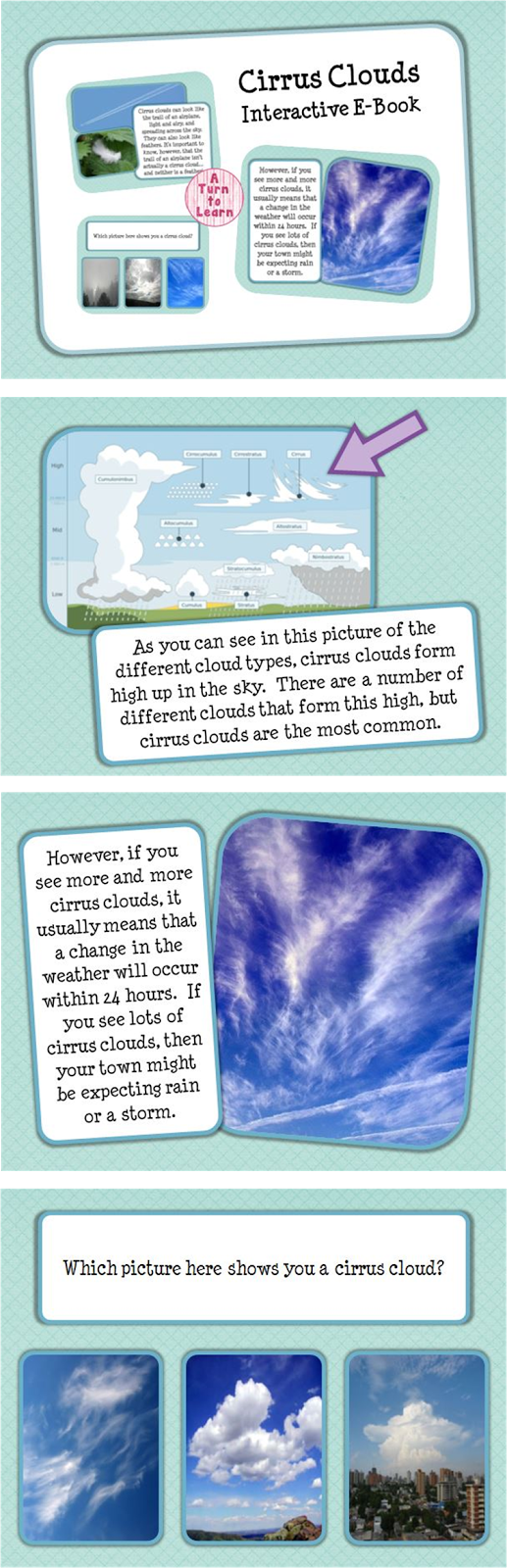
Then, I moved onto the book for cumulus clouds:

After that, I taught the students about stratus clouds:
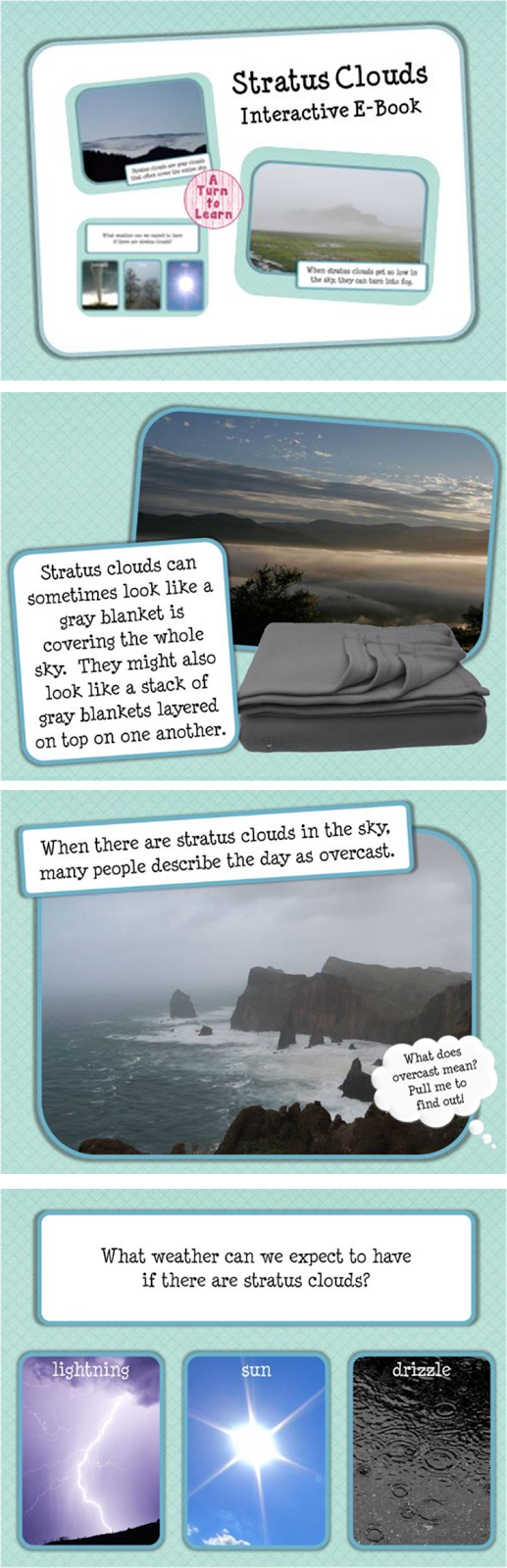
Then I moved onto cumulonimbus clouds (which is quite possible their favorite!)

Each of those pictures links you to the book on TPT. Youll save 20% if you buy the bundle!

ICE Breakers A Fish That Barks and The Moonwalking Bear!
When the cat reaches the fishbowl, then pause the video and ask your Students/Participants (S/P) to figure out what happens next. Most likely you will get S/Ps attention, and stimulate their minds to think creatively about what happens next in a competitive but enjoyable way. If you break S/P up into groups, and then give each group say 2 minutes to come up with their answer, you will get collaborative fun.
WARM UP S/P FIRST, OR THEY WILL ________!
Using short videos found on the Internet as icebreakers to stimulate thinking and help people to get familiar with each other in new situations and environments is today easier than ever, because of the millions (I mean billions!) of videos freely available on sites like YouTube.
More importantly, before you engage your S/P to learn and interact with the subject matter in a face-to-face session (or online session), it is important to warm them up first, or awaken them from their sleep (or whatever they are doing/thinking). It is obvious in sports that we need to warm our relevant muscles before playing a particular activity; otherwise the likelihood of getting injuries increases significantly. Though, strangely enough not all lecturers/educators/facilitators apply this common sense idea to learning. Lets not forget that our Brain is also a muscle that needs to warm up too, or it would probably fall asleep (not literally!), or be in another dimension beyond the subject paradigm.
AWARENESS TEST
IMPORTANCE OF LANGUAGE SKILLS
These are just four examples of using short videos (less than 5 minutes) found on the Internet to stimulate S/P to think, and break down communication barriers. The best part is that there are thousands, if not millions of freely available videos ready to be plucked from video sharing sites.
If you have any experiences, or discovered some mind stimulating short videos to share, please share it in the comments section (That would be great!).
HOW TO DOWNLOAD VIDEOS FROM YOUTUBE?
I knew that question was coming (obviously!), and here is the answer (link below):
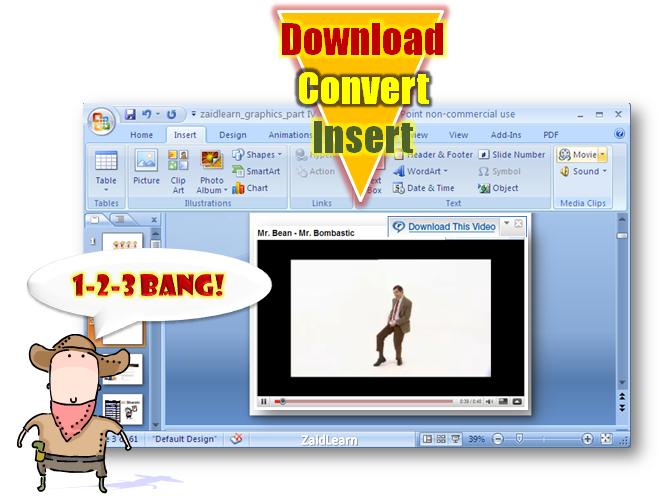
What about downloading and copyright? I discuss this issue a bit here.
It is amazing how fun a learning session can become by taking a few risks in the way we facilitate learning :)
Friday, February 27, 2015
Introduction to Critical Thinking 100 000 Views on SlideShare!

However, I am happy and grateful that this presentation and other things shared using a variety of tools over the last few years have benefited many teachers and students out there in one way or the other. Interestingly, over the last four years, I have gotten e-mails from some top experts/lecturers/teachers in critical thinking, and have even been invited to contribute to a book on critical thinking...Seriously!
Anyway, here is the infamous presentation again (if you missed it!):
Learning in 3D! Why How

- Tony O’Driscoll
WHY ME?
Forget you, What about the book? Now were talking!
TRUTH
I had the opportunity to read this book in 3 countries (Malaysia, Bahrain and Saudi Arabia) as I traveled, and between countries on flights using my IPhone. I read the chapters according to some funny fuzzy logic (1,9,2,4,3,5,7,8,6) without any special plan, and the whole learning experience was captivating and enriching. Alright, I would have preferred to read it on an ‘IPad’ with interactive teleports to Second life, but Apple is not ready to launch that learning device yet (and my wallet is not so sure either!).
So, what about the book? I thought I had it covered!
This is what I liked about it:
Although, I read the book in a weird flow (fuzzy logic), it was easy to make sense of what I read, as the authors have used simple language and minimized the jargons (at least to me). As the authors say, “…this book can be summarized in ten simple words: Progress, Problems, Possibilities, Principles, Archetypes, Examples, Processes, Adoption, Rules and Future.”
My favorite chapters are 6, 5, and 4, which provide a ‘Blueprint’ to get one started with building 3D learning spaces that meet our learning objectives and needs. Especially useful, is the eleven Learning Archetypes that form the so called basic building blocks for creating 3D learning experiences. The eleven learning archetypes include role play, scavenger hunt, guided tour, operational application and conceptual orienteering. In a 3D shell, these chapters (and book) provide an excellent framework to get one started.
The final three (3) chapters explore what lies ahead for 3D Learning, and you might wonder what that may be. Not revealing! Just get the book :)
Though, at times when reading the book, you feel as if 3D learning is the ultimate future of learning, but I am pretty convinced that the 2D and 1D and 0 D are still going to be needed as much as 3D in the future, so we should not get too carried away with the new immersive 3D bells and whistles, even though they could be used to facilitate the most amazing learning experiences.
FUTURE
If you ask me, I am looking beyond Second Life, and reflecting what a Third Life would look like. Well, you certainly won’t be using the mouse, keyboard or joystick like now. I would actually argue that it won’t really be immersive until these three navigation tools are immersed into the 3D or augmented learning world (or immersed into the physical world). Project Natal is a glimpse of what to expect in the near future. In short, you become the joystick.
Also, building our 3D learning spaces to fulfill our learning outcomes and needs will become increasingly easier to accomplish in the near future. There will be more templates and ready-made labs/devices to use-on-the-spot, without needing to invest in designers and programmers to make it happen. In other words, there will be purpose-built 3D Learning spaces for any knowledge or learning domain one could think of, ready to be used, requiring just a tiny learning curve to adopt or adapt. If they are already there (and kind of free!), please share them in the comments section (PLEASE!), especially anything to do with medical education.
The present and future learning possibilities are amazing, and Tony and Karl has provided us with tons of 3D learning juice, and a very useful framework to get us started. So, that is it! As my last 3 weeks have been super hectic (Learning adventure in Saudi Arabia), I didn’t have enough time to really sit down and reflect this book as much as it deserves, so I am certainly going to revisit it again and again…
I was thinking of continuing here, but my 3rd baby is Insha-Allah coming soon (in the next few days hopefully), and I am looking forward to focus more on the good old physical world in the coming months, spending hopefully more quality time with my family and kids. When the 3rd baby has settled down (say 6 months), I will hopefully take up more time to explore deeper into the immersive 3D learning world. Until then, the physical world is my main immersive 5D learning adventure :)
Lets end this post with Karl Kapps inspiring Learning in 3D presentation:
Top 100 Tools For Learning
Top 10 Favourite Tools: http://www.c4lpt.co.uk/recommended/index.html
Zaids Top 10 Tools: http://www.c4lpt.co.uk/recommended/zaidalsagoff.html

- Internet Explorer (IE)
Yes, Firefox is ranked number one on the Top 100 list. I have tried using Firefox for a few months early 2007, but I suppose I have gotten too used to IE and its "Favorites" management. I simply find it difficult quitting IE. I suppose after all these years using IE as my main browser to the knowledge galaxy it is difficult to let go. Though, I have both of them running on my PC, so I suppose sooner or later I will join the Firefox bandwagon (when it conquers IE in my mind). - Google Search
Videos (including YouTube), Glossary, Scholar, Blogs, Groups, Anything underneath the sun (especially for general stuff), etc. Googling is part of our life today. I wish I had more time to visit the traditional library. - Moodle
An Awesome course management system! The more you use it, the more you love it. Who said that open source is of no quality? It is simply an excellent tool to facilitate online learning (wikis, blogs, forums, chat, Instant Messaging, quizzes, polls, journals, database, e-books, basic content management, WYSIWYG editor, Item analysis, etc). - PowerPoint
Although, some instructional designers might hate it, it is still the most widely used tool by educators to prepare their lecture/tutorial presentations (and also use as e-learning content). Why? It enables you to do amazing stuff without much effort or skills. Also, with plug-ins like Adobe Breeze and Articulate you are empowered to construct dynamic multimedia audio-based Flash-light presentations. The only sucker with this tool is that it is not free. Also, Apple dudes would probably argue that Apples presentation software is better (Since I have not tried it, I cannot comment). - Word
Although, we have online processors like Buzzword and GoogleDocs, I still prefer to do most of my writing using Microsoft Word. However, you never know in the future, as these online processors continue to evolve and the Internet becomes easier to access. - Google Reader
Manages my RSS collection online. Since I discovered this tool I have given up on PC-based RSS tools. Now I can access my RSS collection on any computer device. Yummy! - Gmail
Easy-to-use, storage galore, no folders, search, and NO annoying video-based advertisements, entertainment and news like Yahoo and MSN mail. We are there to read/write our e-mails, not view news and entertainment (Be more creative in creating revenue), which we can get elsewhere (Think speed and ease-of-use when it comes to e-mail). Sometimes, all-in-one frustrates! The only reason why Gmail is not ranked higher, is because I still use my office mail a lot. - Wikipedia
Simply a massive wonderful disruptively fast growing learning resource (encyclopaedia), which you can find articles on basically everything. I suppose Answers.com is also worth mentioning, but without Wikipedia it would hardly be any answers in it. - del.icio.us
Excellent social bookmarking site. Saves me time to find juicy stuff. - Blogger
I suppose there are better blogging tools around, but I am kind of new to using blogs, so I will have to go with this one until I get a bit wiser. - Slideshare
Can store my PowerPoint slides (and other formats) online easily. Also, it is a super site to visit to learn the art of crafting a presentation. When I first visited this resource, I realized I have a long way to go to create great presentation slides (with learning outcomes). In short, it is a wonderful place to explore and be inspired by amazing works of art that strike a point (impact and learning outcomes). - Google Notebook
This is really an excellent research tool enabling you to browse, clip, and organize information from across the web in a single online location thats accessible from any computer. - Google News
It enables you to search and browse more than 4,500 news sources updated continuously according to different countries and categories like Sports, Sci/Tech, World, etc. Besides checking the regular news sites, I use this tool regularly to keep myself updated with the latest developments around the world. The Global/Local (Glocal) News RSS! - Vivisimo Search
Automated clustering (into folders) of search results (sometimes it clusters unexpected folders, helping me explore other dimensions of the original search). - FreeMind
A free and simple-to-use mind mapping software. I suppose the commercial ones are better, but to me it provides sufficient features to create a simply mind map of whatever you want to mind map.
In short, learning tools that enable you to easily create, share, communicate, collaborate, discuss, analyze, evaluate, aggregate, synergize, and find stuff are juicy tools of today and the future :)
Thursday, February 26, 2015
Mediasite com Linking you to a World of Expertise
 Link to Mediasite
Link to Mediasite
MEDIASITE?
Mediasite is a tool (by Sonic Foundry) for recording and storing rich-media classroom and conference presentations ...more
MEDIASITE.COM?
Mediasite.com (beta) is a rich media search engine that automatically indexes publicly-available webcasts recorded with Mediasite. It provides you with a directory of presentations created by hundreds of experts around the globe. It is about connecting smart people with people who want to get smarter (and of course promoting Mediasite technology! Why not?). JUICE?
JUICE?
Actually, I am not too impressed with the technology behind Mediasite (please forgive me for my limited expertise!), including the compression and streaming technology, interface design, and simplicity. Perhaps, they could learn a few tricks about interface design from Articulate. Hmm, I suppose I will increasingly appreciate this technology as I experience and learn more about it :)
However, I really like the Mediasite.com repository, which automatically indexes publicly-available (Free!) webcasts recorded with Mediasite. In other words, if you are looking for free presentations developed using Mediasite, this is the best place to find (or search for it!). Currently, there are more than 12,200 publicly-available presentations (or 9,138 hours of audio) to engage with and learn from. These numbers will surely grow! Mark my words! However, if you dont have broadband, you are probably going to struggle to enjoy the wealth of knowledge, expertise and wisdom that is hidden in this treasure (and experience buffering galore!).
For the fun of it, here are a few potential gems I managed to discover after one search (Learning) :
- Albert Einstein: The Man Behind the Genius – for ages 12 and up
- New Strategies for E-learning Design: Harnessing Technology for Flexibility and Engagement
- From Database to Teaching Commons: Extending Learning Object Repositories
- TLC Presentation - Teaching Philosophy
- DIIA-NFS - Best Teaching Practices for Technology Enhanced Learning
- TCEA 2005 Conference Session: Introduction to Interactive Thinking Tools
In general, I really like Mediasite.coms rich media search engine (technology!), which even allows you the search within the presentation, identifying those slides that include your search inquiry. It will also display thumbnail screenshots of these slides, and you can simply click on them, and then you will be directed to that section of the presentation. Excellent! It saves us time to locate the juice, when necessary!
Finally, I am predicting that in the near future (Say 2008!), we will be able to experience a user-friendly rich media search engine that automatically indexes publicly-available webcasts, and does not discriminate between the rich media solutions or technologies (includes Mediasite, Articulate, and Breeze presentations, etc.). Does such a search engine already exist?
Every problem contains an opportunity :)
Peters Online Typing Course Extremely Useful!
- Link to Typing Course
- Author- Peter Hudson
Turn Yourself Into a Typing Hero!

"By the time you finish this course, you will be able to confidently type all the letters, numbers and the most common symbols, with proper ten-finger touch typing technique. Although there is some use of interactive multimedia here, this course is minimalist in nature, purposely without many of the bells and whistles common to some of the other typing sites and CD-ROMs out there. Frankly, such things often end up simply adding a lot of clutter, and consequently produce a counter-educational effect. The focus here is on sound pedagogy, and facilitating progressive and efficient (but hopefully not boring!) learning. I believe there is everything here necessary for you to become an accomplished typist in the shortest amount of time possible. Plus, this course has the great advantage of being FREE, without the need of registration, or any such silly marketing-things!" - Peter Hudson
From what I have learned after observing many Professors and Senior Lecturers (PSL) in action, is that they often lack the ability to type quickly. It is often the one, two, three, four fingers magic show! This typing course is great, because it is easy-to-read-learn-practice, and you dont need to save penguins or score hoops doing it, which might not appeal to PSL. It wouldnt also surprise me if there is a strong correlation between poor typing skills and de-motivation to facilitate online learning (e-mails, forums, chatting, etc.). In short, the faster you type, the more time you have to think (Better yet, do it at the same time!). The beauty comes when you are capable of typing as fast as (or faster than) you think. Also, then you dont need to say, "What was I thinking again?".
If you find this free online typing course a bit boring, and want more bells and whistles, here are more free typing tutors/tutorials/courses you might want to explore (Via Patricia Donaghy and Jane Hart):
- Goodtyping
Free online typing course. Please try it without registering. If you like what you practice, then bother to register :) - TypingWeb
is a free online typing tutor & keyboarding tutorial for typists of all ages. All skill levels will benefit from TypingWebs free keyboarding lessons. - Rapid Typing
A typing game, where the training takes place in a “virtual picturesque underwater world” adding some fun to the learning.
- keybr.com
Take typing speed test and practice typing online. - PowerTyping
An online free typing tutor for kids, students and adults alike! - BBC Typing Tutorial
Aimed at the younger kids, but is great fun for anyone learning typing.
So, if we are not Billy the Kid in typing, I suppose we have another potential New Years mission for 2008. Yeah, I am practicing it right now :)
Microsoft PowerPoint 2010 Tutorial
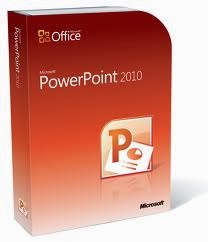 |
| Microsoft powerpoint 2010 online tutorial |
Microsoft Office 2010 Online cource.
To download this easy step by step tutorial guide of Microsoft Powerpoint 2010 Click Here
To download this easy step by step tutorial guide of Microsoft Powerpoint 2010 Click Here
Wednesday, February 25, 2015
How to Make Your Fonts Look Fancy in PowerPoint

This was a definite winner on the poll!

For those of you who saw my previous tutorial on placing a pattern over your text, you can add these options on top of the pattern to make your font extra special! You can view that previous tutorial below:

Now... onto the tutorial!



You can download this tutorial as a PDF by clicking this picture!

As for next weeks poll, Im going to add a question that so many people often ask... how can I find "royalty-free" clipart, pictures, and textures for free? Be sure to vote for your favorite choice on the poll!
Back to School with No David!

I included 10 different writing options... perfect for all of the elementary grades:
- David’s Body – without any text
- David’s Body – with Name/Date on arms and room for an illustration
- David’s Body – with large primary writing lines and room for a picture
- David’s Body – with medium primary writing lines and room for a picture
- David’s Body – with small primary writing lines and room for a picture
- David’s Body – with writing lines and room for a picture
- David’s Body – with large primary writing lines, no room for a picture
- David’s Body – with medium primary writing lines, no room for a picture
- David’s Body – with small primary writing lines, no room for a picture
- David’s Body – with writing lines, no room for a picture
There are also additional writing pages available for each of the levels so that your students can attach multiple pages on their puppet!
It also has two options in terms of the thickness of lines... As far as the line thickness, I like to use thicker lines with my Kindergarten students so that they can color in the lines easier, and in the past I’ve used thinner lines with older students so that they don’t assume you’re giving them a “baby” coloring page!
Check it out at TPT by clicking the picture above! Its $4, but theres a big sale coming up at TPT, so you can get it at a discount very soon! Click the picture below to see my store!

From Andragogy to Heutagogy
Link to article (By Stewart Hase and Chris Kenyon)
"...This paper suggests there is benefit in moving from andragogy towards truly self-determined learning. The concept of truly self-determined learning, called heutagogy, builds on humanistic theory and approaches to learning described in the 1950s. It is suggested that heutagogy is appropriate to the needs of learners in the twenty-first century, particularly in the development of individual capability. A number of implications of heutagogy for higher education and vocational education are discussed."
"A heutagogical approach recognises the need to be flexible in the learning where the teacher provides resources but the learner designs the actual course he or she might take by negotiating the learning. Thus learners might read around critical issues or questions and determine what is of interest and relevance to them and then negotiate further reading and assessment tasks. With respect to the latter, assessment becomes more of a learning experience rather than a means to measure attainment. As teachers we should concern ourselves with developing the learner?s capability not just embedding discipline based skills and knowledge. We should relinquish any power we deem ourselves to have."
Heutagogy promotes a self-determined learning approach beyond the reality of most of todays Universities. It will surely empower learners increasingly in determining their future education! Though, are learners ready to take this role of responsibility of designing their own courses (or program)? Also, are Universities or the current generation of teachers and lecturers prepared for such a revolution on par with Andragogy? It will be interesting to see how heutagogy or similar theories will affect the learning process both in the higher learning and corporate sectors in the coming years.
In the meantime lets learn more about Heutagogy.
Corporate Learning Trends and Innovations Free Online Conference!
- Corporate Learning: Trends and Innovations
 WHAT?
WHAT?
Corporate Learning: Trends and Innovations is a FREE online conference, running from November 15-20, 2007. World renowned speakers will present live. It will provide a great opportunity for attendees (Corporate leaders, directors, CLOs, trainers, etc) to engage in dialog and discuss the directions and innovations in corporate learning through online forums - forming connections and exchanging ideas and visions on corporate learning. In addition, it will provide many opportunities for active participation for attendees who wish. All sessions will be recorded and available within a few minutes after the session for people who cannot attend at that time ...more
MASTERMIND?
George Siemens (hosted by Complexive Systems Inc., and supported by Duke Corporate Education, TechEmpower, Q2 Learning, and Elluminate)
JUICE?
World renowned speakers participating in this conference (Speakers List!), include Tony Karrer, Jay Cross, Gaurav Rastogi and Jai Ganesh and George Siemens. Also, it wouldnt surprise me if Stephen Downes drops by to participate or speak. In short, this free online conference provides us a wonderful free opportunity to learn, discuss and engage with great learning minds. So, hopefully we will not only register, but also actively participate to stimulate and inspire our own evolving learning minds. Even if you should discover this online conference after November 20th, it still has tremendous value, as you will be able to access and view all the recorded sessions.
Have fun learning and engaging with great learning minds, during and after the Corporate Learning: Trends and Innovations online conference :)
Thursday, February 19, 2015
iPhone 5 View MockUp PSD
.jpg)
Free Download iPhone 5 PSD MockUp. This PSD mock-up follows the iPhone Front View Mock-Up. Enjoy!
Type : PSD
Category : Mockups
License : Free
Author : Graphicburger
Wednesday, February 18, 2015
T Shirt Mockup PSD Template
.jpg)
Free Download T-Shirt Mockup Template PSD. This t-shirt mockup is an easy-to-edit PSD file. You can simply copy and paste your graphics via PS Smart Layers. Enjoy!
Type : PSD
Category : Mockups
License : Free
Author : Wegraphics
5 Facile Yet Incredibly Valuable Ways to Enhance ASP NET Developer’s Efficiency

Make Handling the Requests an Asynchronous Exercise
Use the Browser’s Tools and Extensions
Pool the connections to Free up Some Resources
Do not Keep Debuggers Running at All Times
Make the Most of Cache Class
Tuesday, February 17, 2015
Branding Stationery Mock Up PSD

Free Download Branding stationery PSD Mock-up. all objects & shadows are separated, changeable background and even 2 colors background, changeable color for the sides of the business cards. Enjoy!
Type : PSD
Category : Mockups
License : Free
Author : Graphicburger
App Screen Showcase Mockup PSD
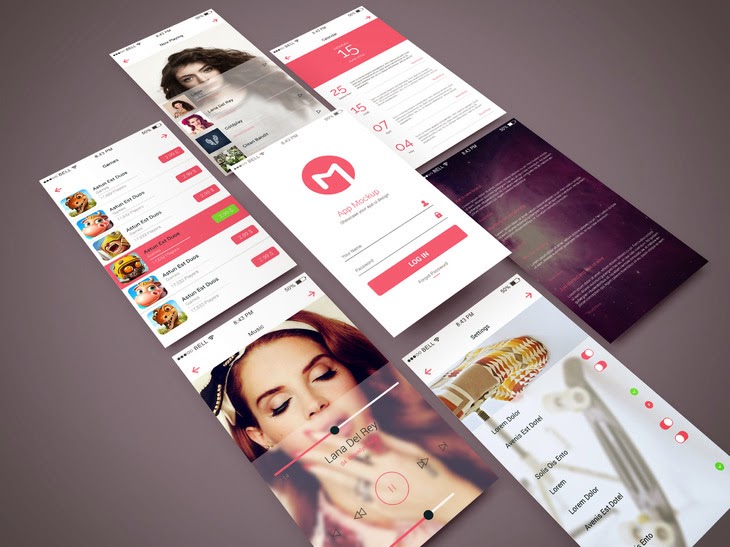
Free Download App Screen Showcase PSD Mockup. Perspective app screens mockup to showcase your app design in modern way. Enjoy!
Type : PSD
Category : Mockups
License : Free
Author : Graphberry
ACOOLSOFT PPT TO VIDEO PRO 3 2 8 5 WITH SERIAL KEY

Acoolsoft PPT to Video Pro is a professional PowerPoint to video converter which empowers you to easily convert PowerPoint to video in popular formats such as MPEG, AVI, MP4, WMV, 3GP, FLV and MOV. With only a few mouse clicks, you can convert your PowerPoint presentations to dynamic video with all transitions, animations, sounds, and movie clips retained.
System requirements:
Windows XP/2003/Vista/7 and 8
Screen Shots: Click on the image to vow large screen
 | 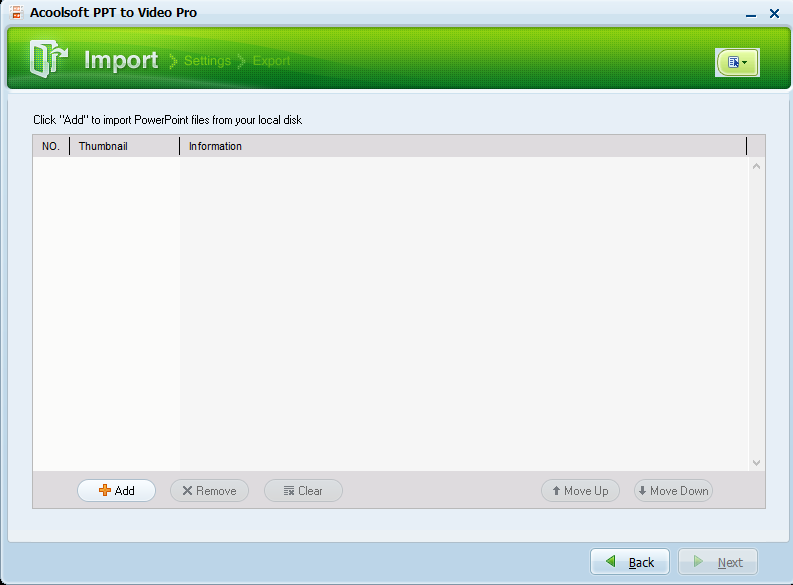 |  |
click to begin
8.64 MB
Clean Resume PSD Template
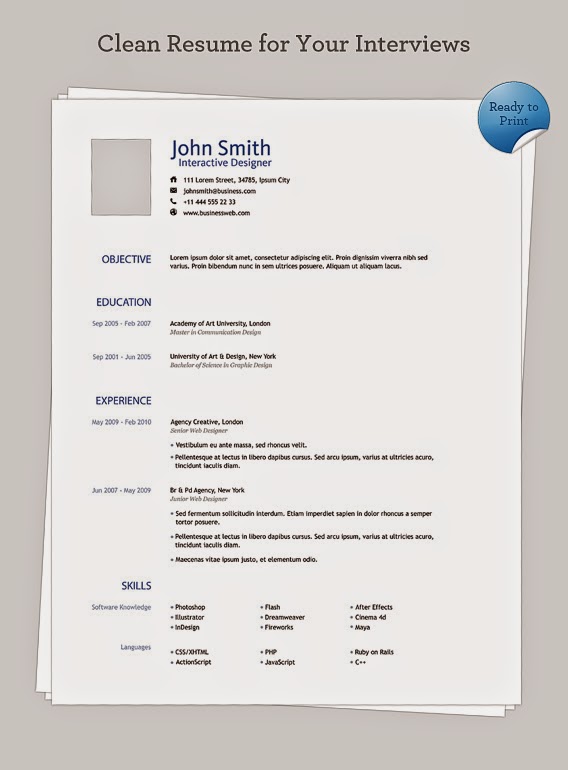
Free Download PSD Clean Resume Template. 5 Colors (blue, brown, green, purple, red). Labeled and grouped layers. Enjoy!
Type : PSD
Category : Print Templates
License : Free
Author : Elemisfreebies
Monday, February 16, 2015
iPhone 5 PSD File
.jpg)
Free Download iPhone 5 PSD File. iPhone 5 in PSD format, front and back side of the newest iPhone. Enjoy!
Type : PSD
Category : Mockups
License : Free
Author : Psdgraphics
Retro Business Card in Ai Format


Free Download Retro Business Card in Ai Format. Subtle typography and traced line details make this business card template unique. Enjoy!
Type : PSD
Category : Cards
License : Free
Author : Pixeden
Sunday, February 15, 2015
PSD iPad Side View

Type : PSD
Category : Mockups
License : Free
Author : 365psd
Free Creativio PSD Theme Website
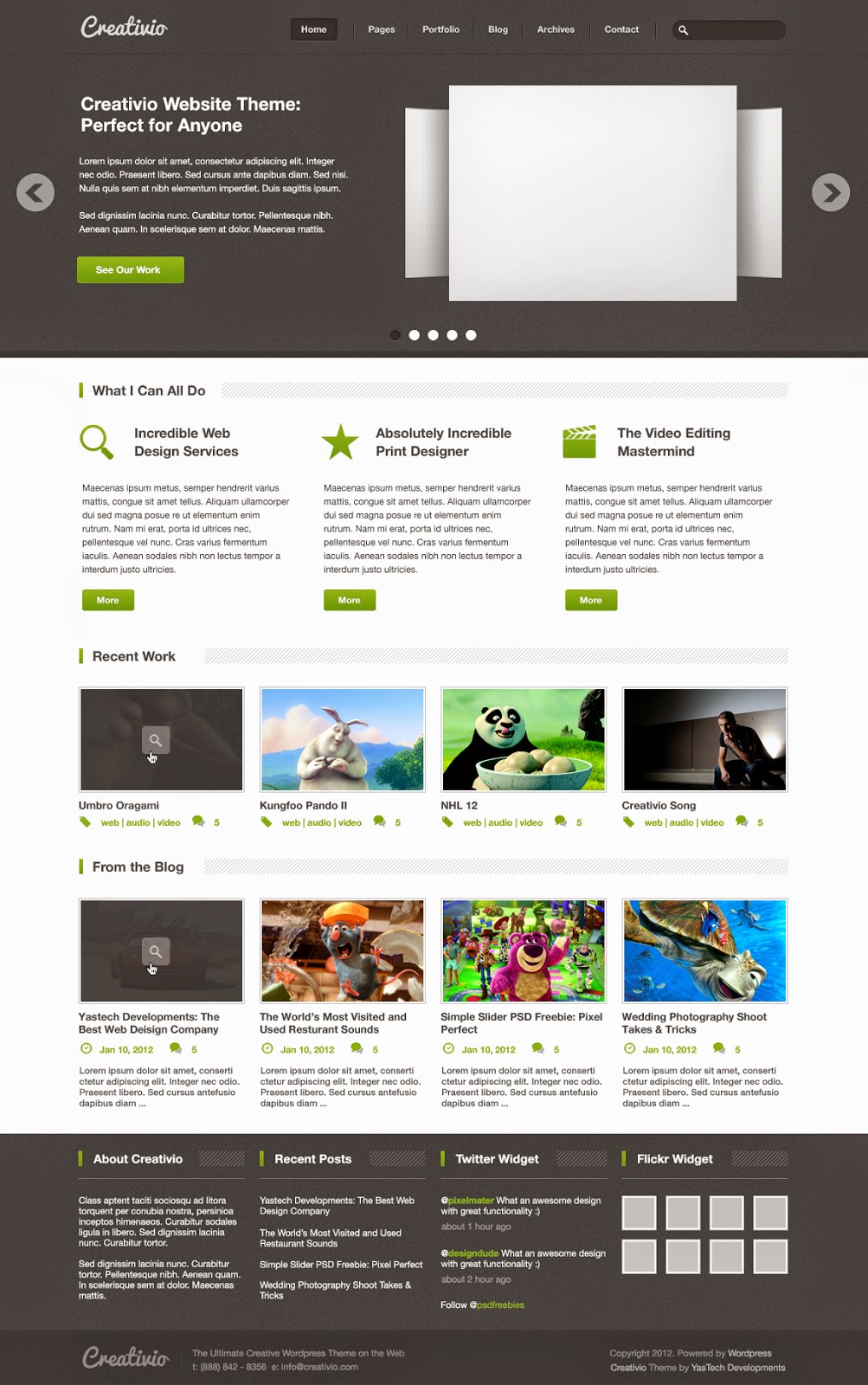
Free Download PSD Theme Website. I have released all the PSD files from our newly launched Creativio WordPress Theme for you to freely download. Enjoy!
Type : PSD
Category : Web Templates
License : Free
Author : Bestpsdfreebies
The 5 biggest tech myths prevailing among common man

Working on computer for long time causes cancer
Magnet placed near a computer or CD causes bad effect
Stop USB device before unplugging it
Also Read: How to install Hindi font in windows xp
Wrong belief related to computer power off
Everything is removed after deleting
These are some tech misconceptions among the common people. I hope that when they will read this article they will be aware of reality.
C program to calculate the factorial of an integer
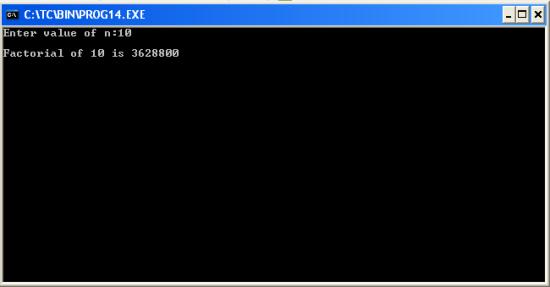
#include<stdio.h>
#include<conio.h>
void main()
{
long i,n,fac=1;
clrscr(); //to clear the screen
printf("Enter value of n:");
scanf("%ld",&n);
for(i=n;i>=1;--i)
fac*=i;
printf("
Factorial of %ld is %ld",n,fac);
getch(); //to stop the screen
}
Saturday, February 14, 2015
Iphone Flat PSD Design
.jpg)
Free Download PSD Iphone Flat Design. Heres a freebie psd of the flat Iphone icon Ive work on for fun. Enjoy!
Type : PSD
Category : Icons
License : Free
Author : Dribbble
Iphone 5S Hand Mockup PSD
.jpg)
Free Download Iphone 5S Mockup PSD. Heres the PSD for the iPhone 5S of an hand view. Enjoy!
Type : PSD
Category : Mockups
License : Free
Author : Dribbble
Friday, February 13, 2015
How Will Google Hummingbird Change SEO

Google officially announced its latest and greatest update in its algorithm since the Caffeine Update in 2010. The search algorithm is the system that the search engine machine uses in order to sort all the information it has out in order to provide you with an adequate response to your search.
The new update is a clear indicator that Google makes quite confident attempts of becoming an integral part of our lives not only by providing us with the information we want but also offering us its intelligence which we have never imagined we needed.
Also Read: Why PageRank of my Site is not Changing? Is there will be no PageRank Update before 2014?
Also Read: The 3 Basic Things You Should Know Before Creating a Blog to Become a Successful Blogger
Do you know what the Google Hummingbird Update really is?
Google Hummingbird greatly differ from its predecessors the Panda and the Penguin updates, which used to fighting with the duplicate content and the SPAM linking, this algorithm is fully focused on better assimilation of the queries in the search engine. If we have to put this in other words, the main goal of the Hummingbird update is to make Google act a bit closer to the normal and logical human thinking.
What “new type” of search does the Hummingbird update facilitate?
The so-called “conversational search” is one of the best examples which Google has given about the “new type” of search. A more traditional search engine would probably focus on trying to find matches of the words written in the inquiry.
The Hummingbird algorithm, however, would rather focus on the beaning behind the words. It is more likely to find the actual meaning of your search, and knowing all these meanings could help Google go beyond from simply finding some pages matching your search words.
If we have to be more specific, the Hummingbird update pays more attention to each word in a search query and the meaning hidden behind it, and by this ensuring you that the search engine takes your entire inquiry into account, and not only separate words. This can be easily explained with the perspective that the pages that match the meaning behind the entire sentence are better and more informative than the ones that match just a few words.
Does this mean that SEO is dead?
Dont worry. SEO is still not dying.
In fact, what Google is trying to say is that there is nothing new or different to worry about if you are in the SEO business. The rules of the game still remain the same: make sure you provide your customers with original, unique and high-quality content. If we have to say this in other way – everything that used to be important, is still on the schedule. The Hummingbird update just gives Google the opportunity to process the information in a new and hopefully, better way.
Does this mean that my website will lose a part of its traffic?
Relax – if you havent noticed that your website has lost a part of its traffic, than you have managed to pass through the Hummingbird update unhurt. After all, the algorithm was released about a month ago, which basically means that you have had any problems with it, you would have known.
Also Read: The 5 Best Ways to Build Quality Backlinks for Your Website or Blog
Also Read: How to Find the Websites or Blogs that are Copying your Content?
Who will basically have a benefit from the new algorithm?
- The business owners who have implemented some microdata in the code of their websites.
- The websites that are present in Google+ Local and have a permanent location.
- The highly-authoritative websites that have a top ten ranking in Long Tail keyword phrases.
- The companies that are focused on internal Search Engine Optimization without using any SPAM and Keyword Staffing.
- Users.
Who will undergo through some losses thanks to the Hummingbird update?
- The companies that offer Search Engine Optimization services by one or two specific keywords and focus on their optimization without trying to accomplish comprehensive and authoritative results.
- The low-quality optimizers.
- The optimizers, who use some outdated SPAM techniques.
- The people, who do not realize that the first position in Google is important, but this is not the only indicator that an experienced SEO expert monitors for.
Author bio:
Jane loves to write on different topics about Internet. She currently works as a coordinator at http://www.perfectcleaning.org.uk/house-cleaning-acton-w3/ and has a lot of experience to share with her readers.


